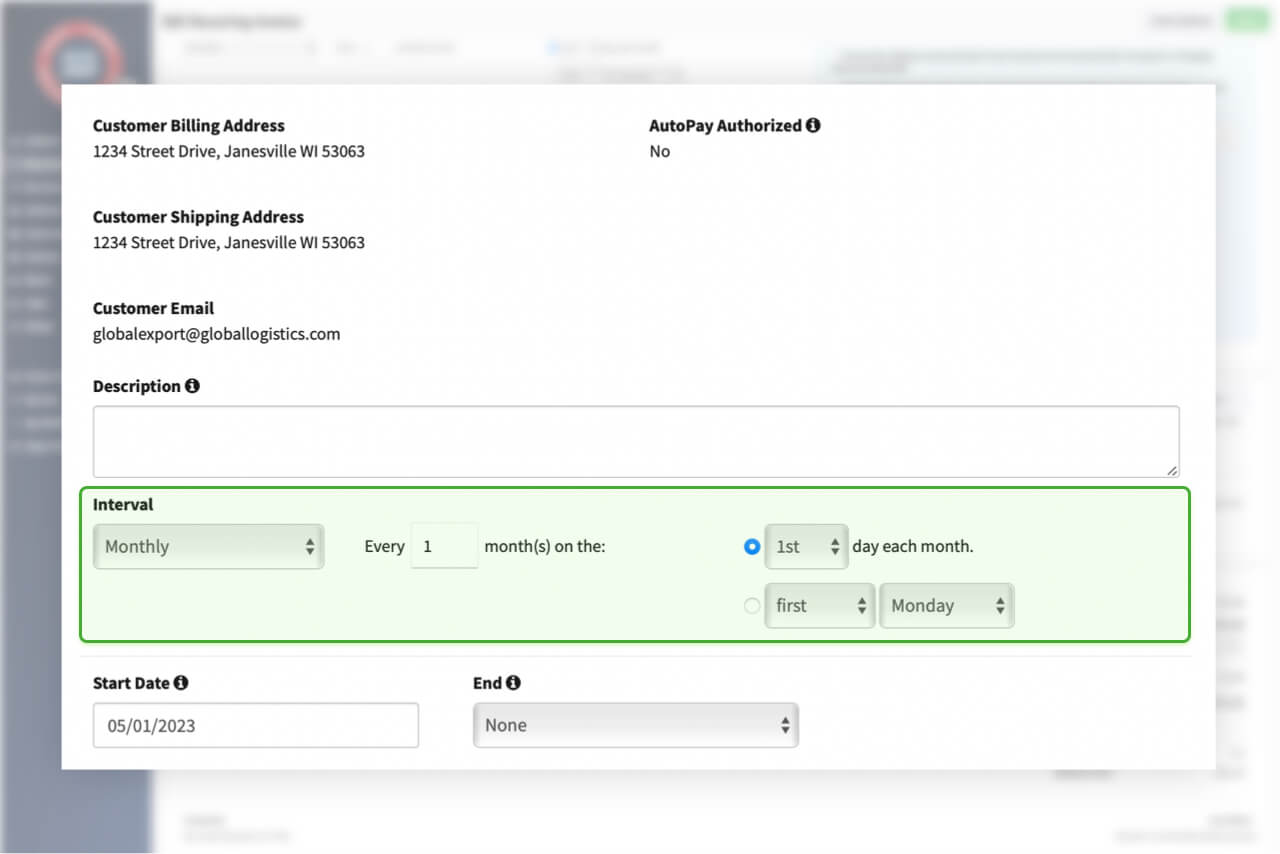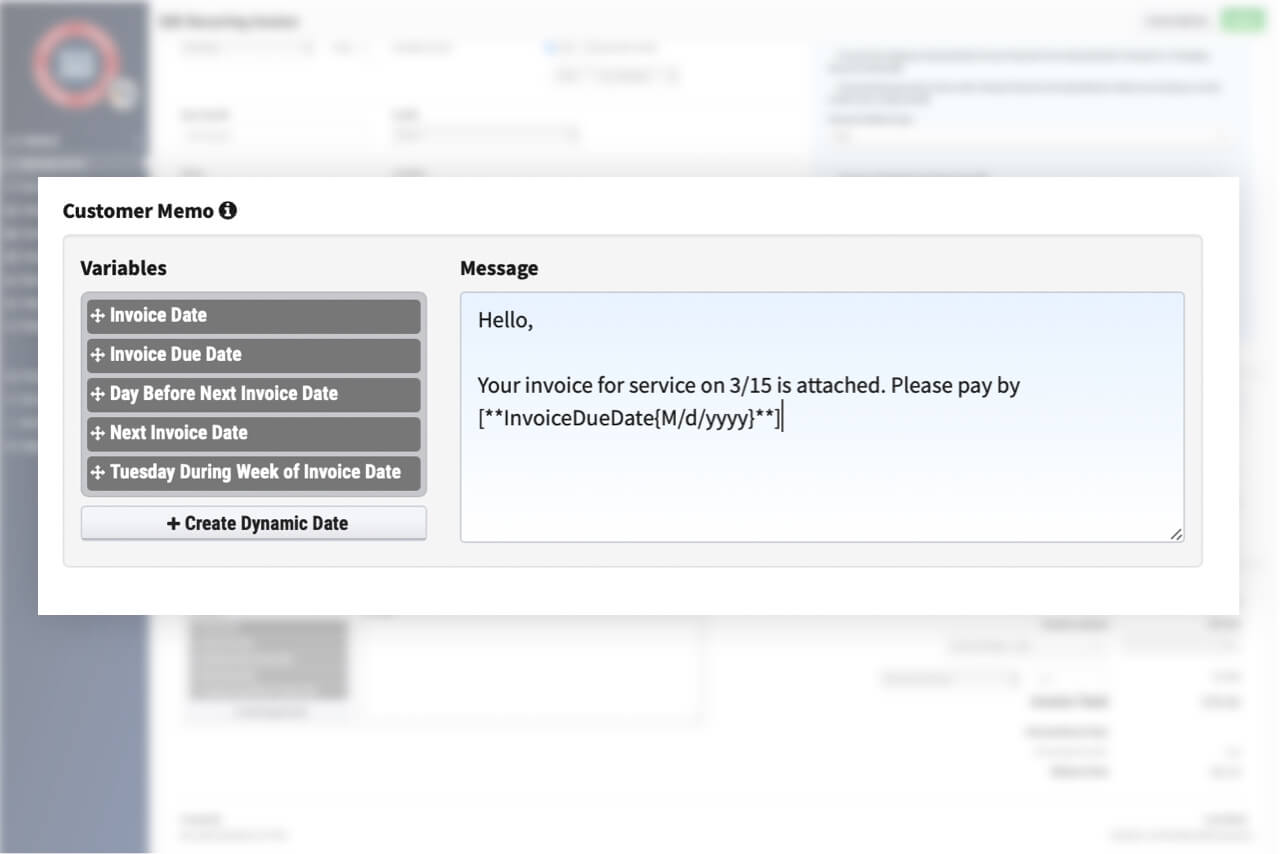Recurring Invoices
RECUR360 replaces your Memorized Invoices and Recurring Payments in QuickBooks Desktop or Sales Receipts in QuickBooks Online, and allows you to manage them in one place.
Get Started
Set Custom Intervals
Set the interval you’d like to use when creating a recurring invoice (daily, weekly, monthly, yearly). You can also set a default interval to be used whenever you create a brand new Recurring Invoice or if you create a Recurring Invoice from an invoice.
Watch a TutorialDynamic Variables in Email Messages
Dymanic Date fields can be inserted into Line Item Descriptions (shows in RECUR360 and QB) or in the Customer Message section (this only shows in RECUR360 and doesn't sync to the Customer Message within QB Desktop or Online). You can also copy the Code for the Dynamic Date and update your Item Descriptions in QBD/QBO.
Read MoreGET STARTED
Try it for free
Start growing faster, smarter, and stronger. Create an account and start creating your invoices with a free trial.
Sign UpEXPLORE MORE