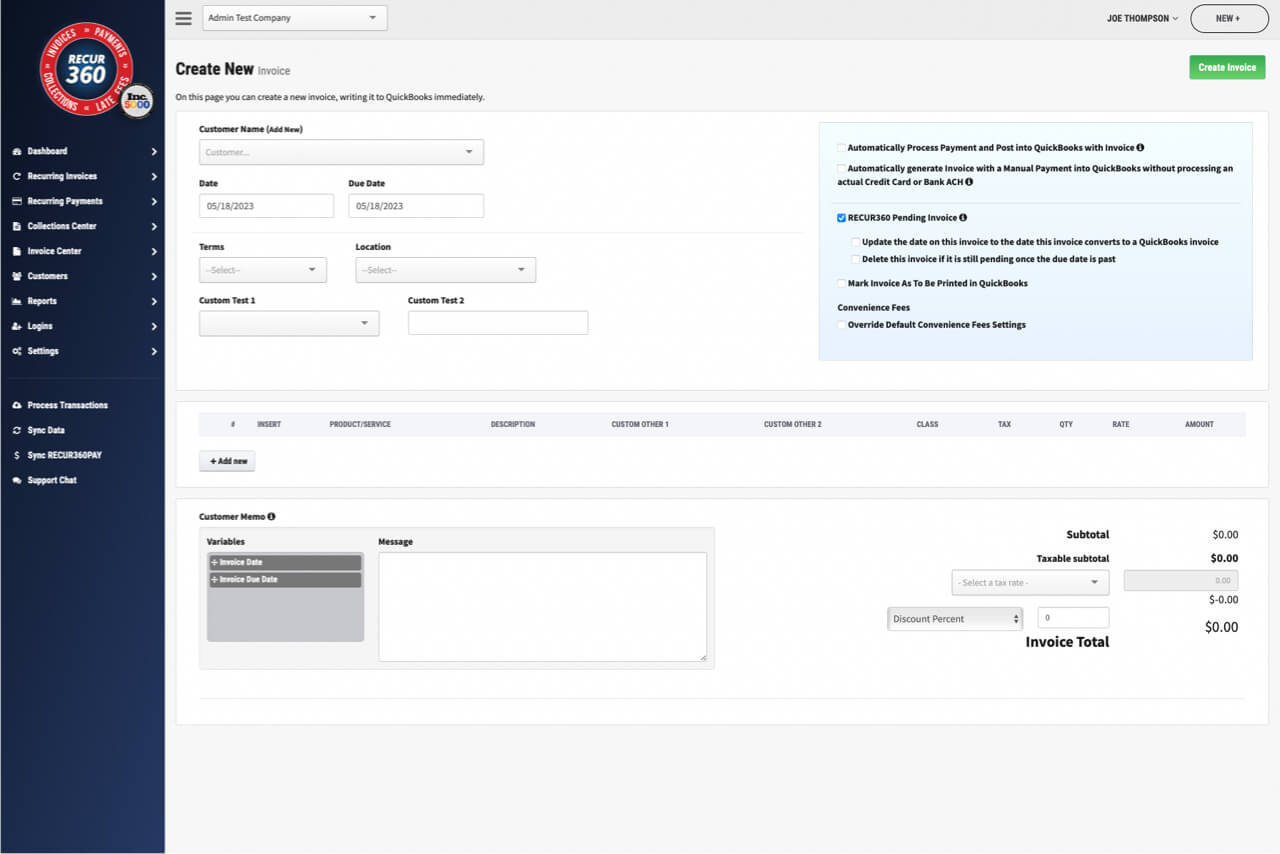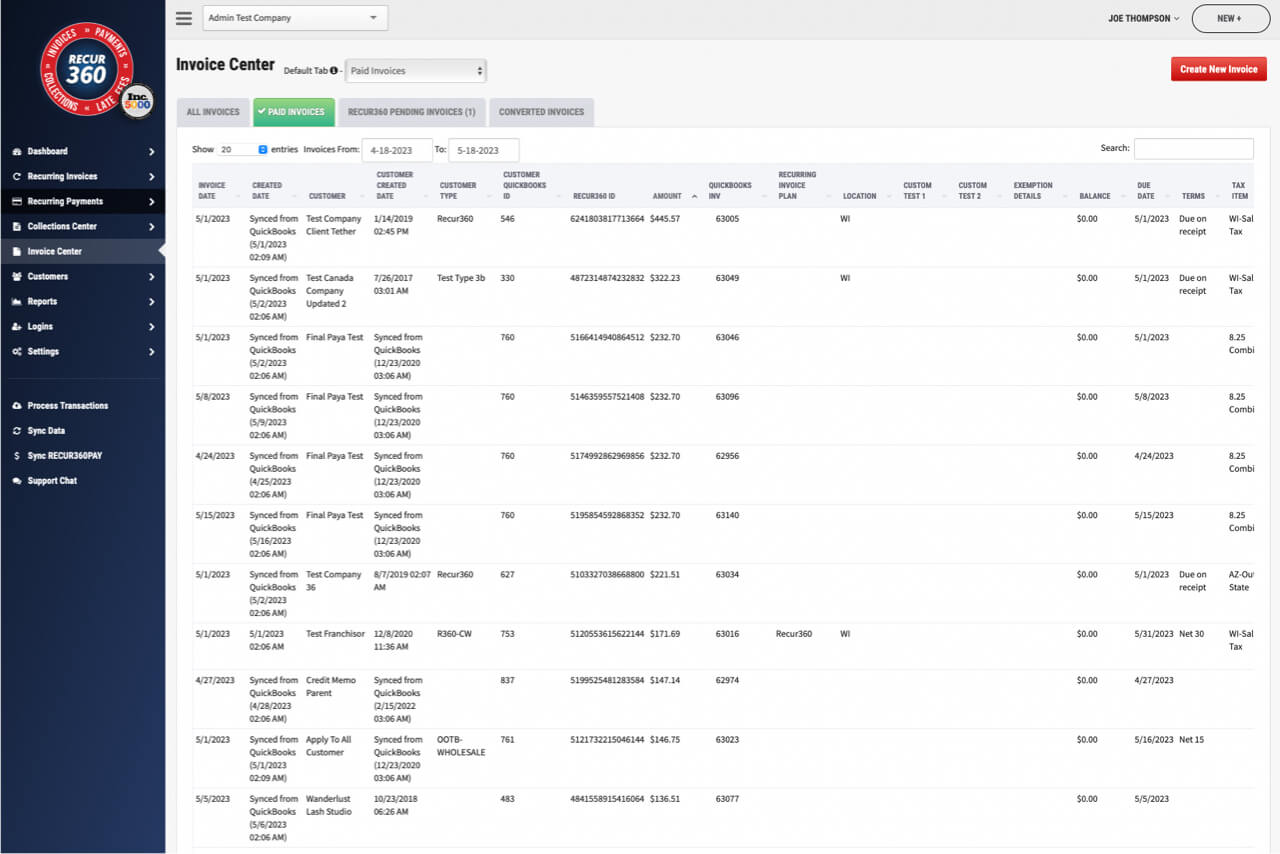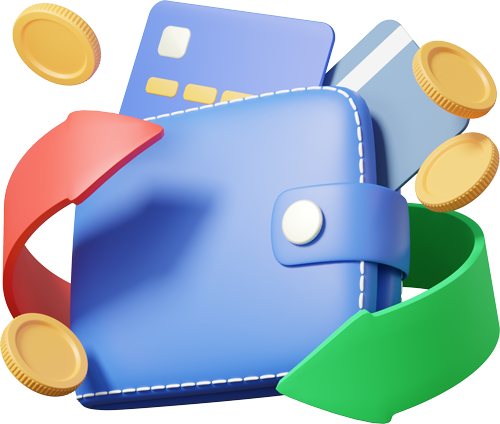Other Invoices
Recur360 offers multiple ways to manage your invoices. Send one-time invoices, create Recur360 pending invoices, and you can even use our system to manage quotes or estimates.
Get Started
Converted Invoices
After creating a RECUR360 Pending Invoice, you can choose to convert it. This will write the invoice to your accounting software. This feature is especially useful for writing quotes or estimates.
Pending Invoices
A RECUR360 Pending Invoice does not sync to your accounting software until a payment is made on the invoice (or unless you manually convert it). You can also have RECUR360 Pending Invoices automatically delete once they are past the due date or have their date change to the current date when they get converted/written to your accounting software.
One Time Invoices
Create a new invoice with the ability to generate it, record it in your accounting software, send it via email, and/or process payment as per your customized preferences.
Read MoreGET STARTED
Try it for free
Start growing faster, smarter, and stronger. Create an account and start creating your invoices with a free trial.
Sign UpEXPLORE MORE