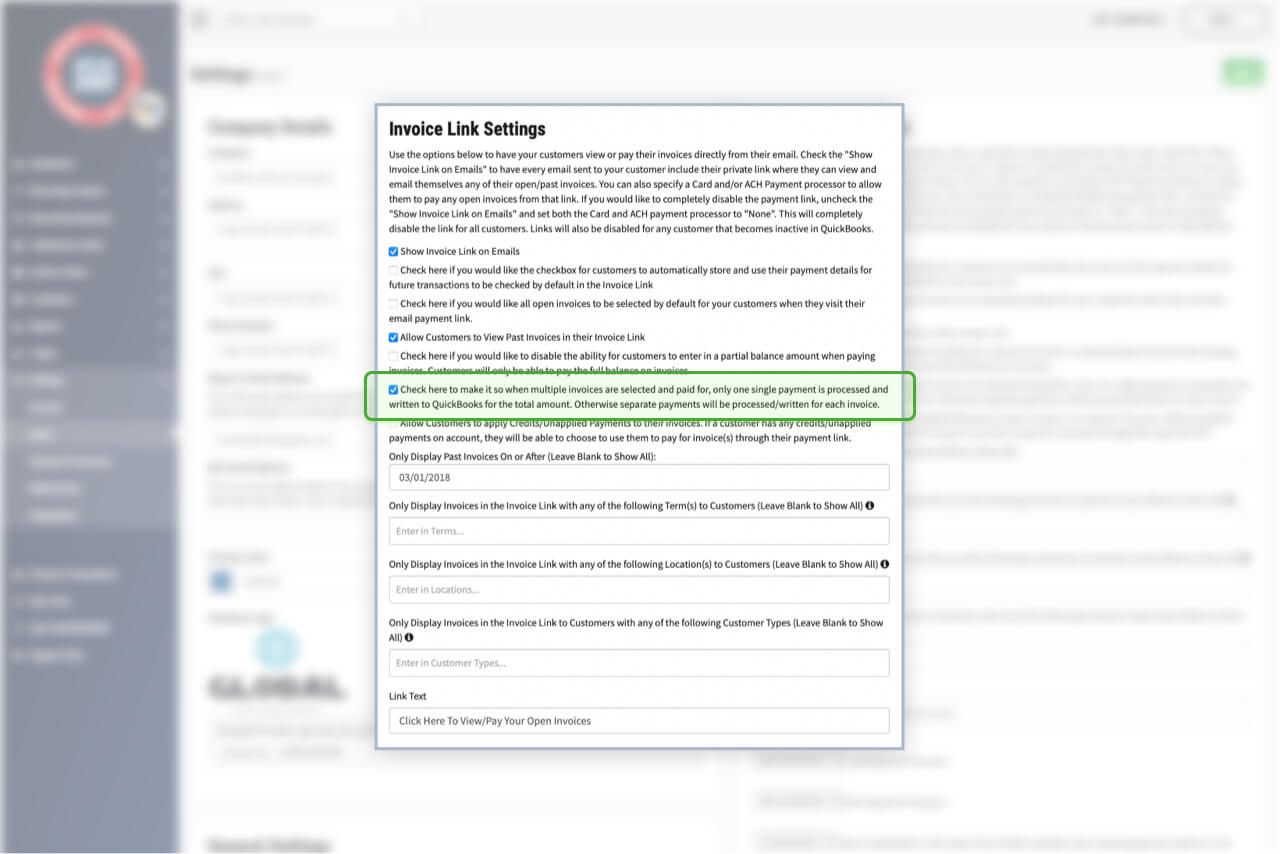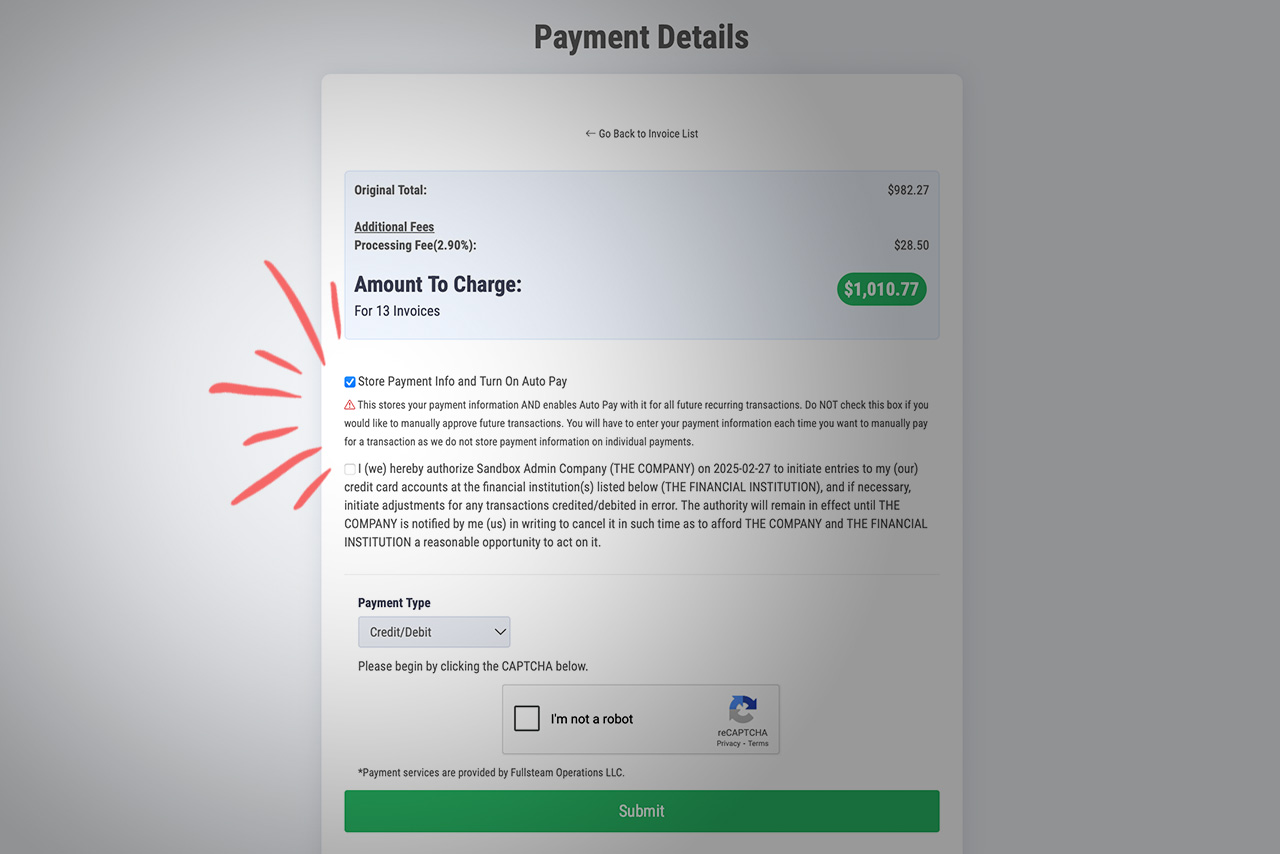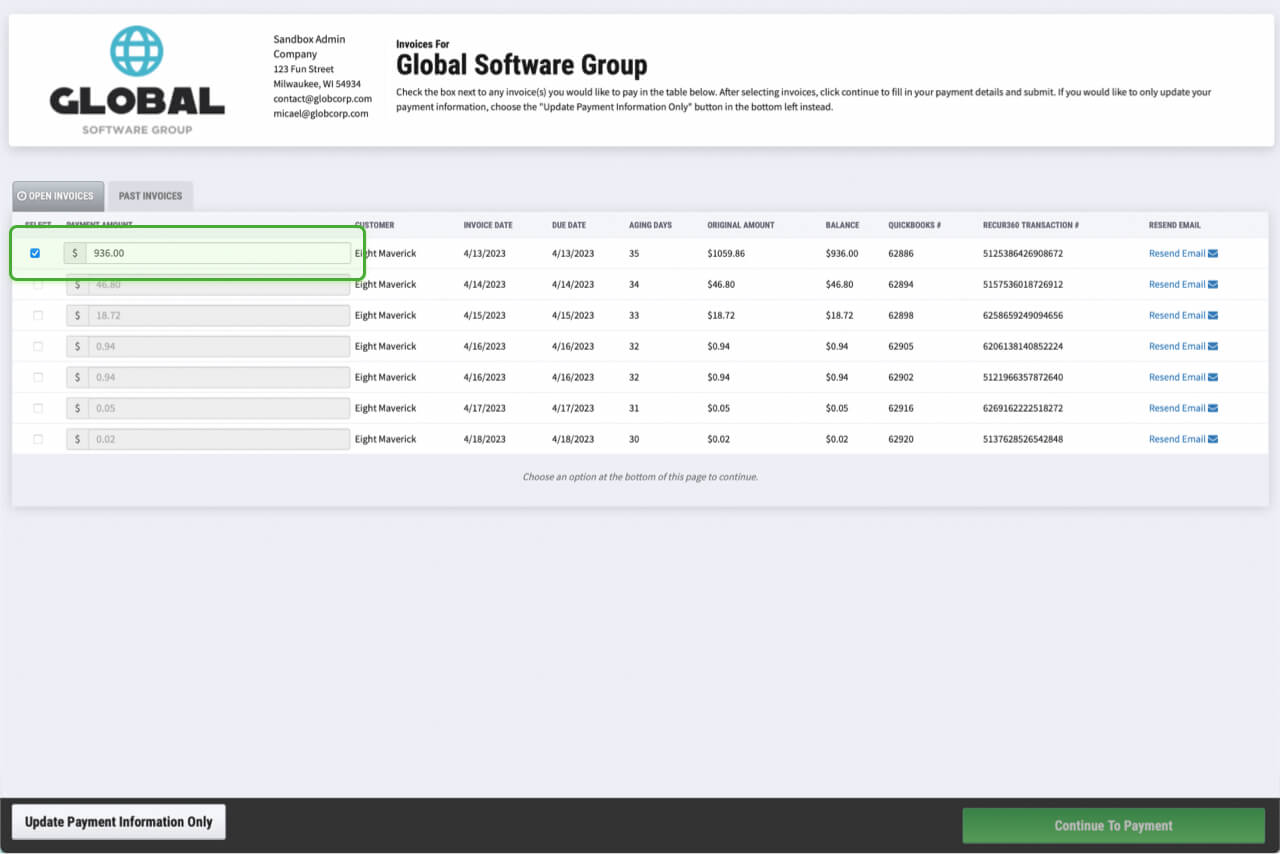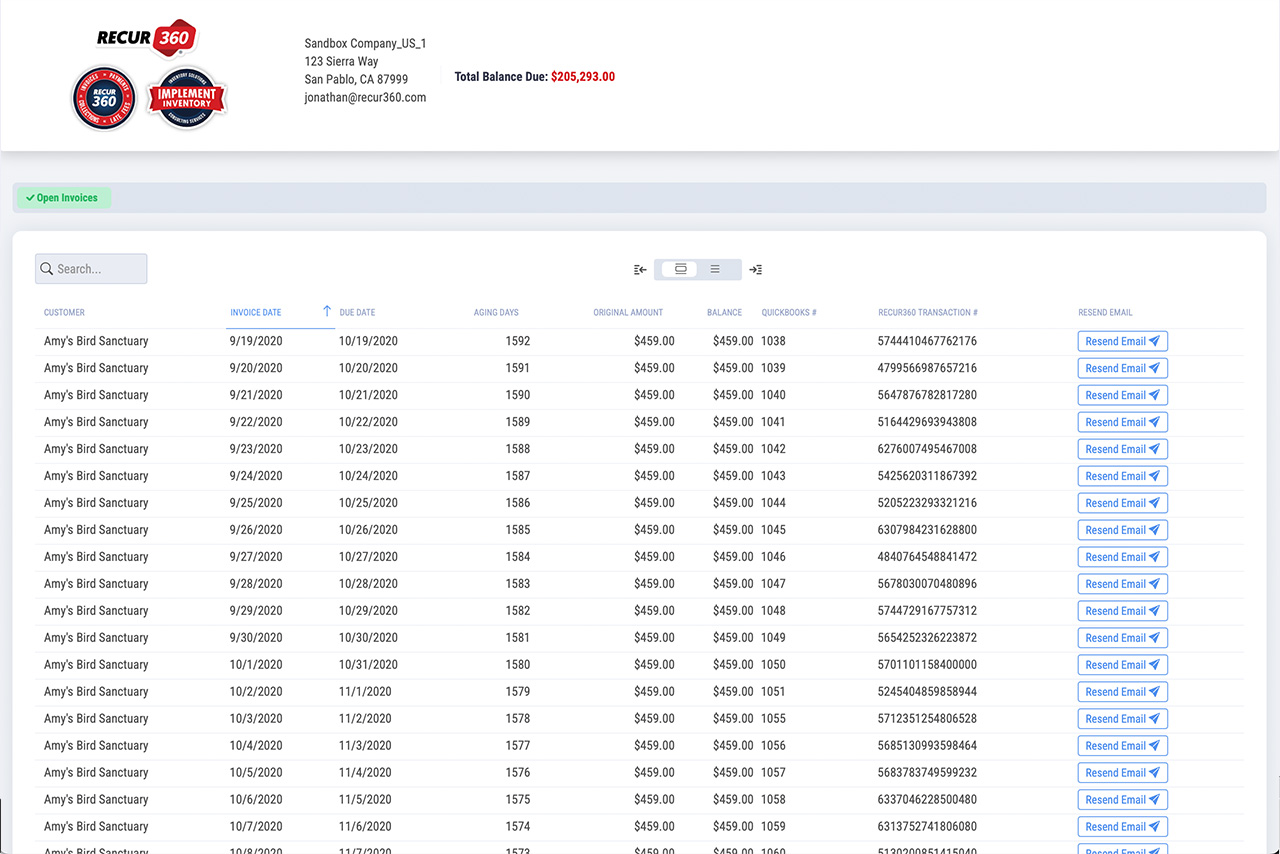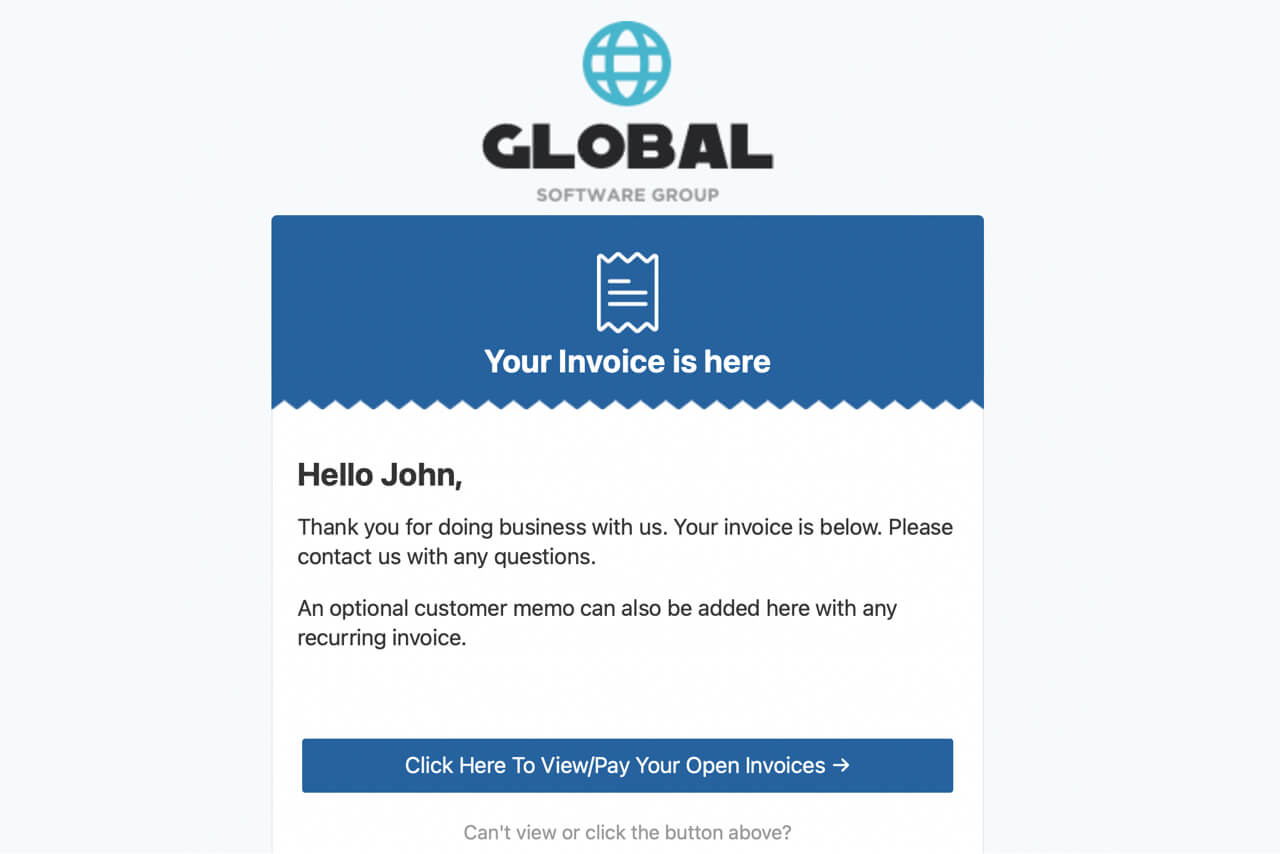Online Customer Payments
Let your customers pay their invoices through our customizable online payment portal. They can view past invoices, pay multiple at once, or even pay a partial amount.
Get Started
Process as a Single Payment if Multiple Invoices are Selected
If a customer pays multiple invoices through the Online Payment Portal, you can choose to process all payments as a single payment.
Choose if Customers Can Auto Store Their Payment Method
Choose to let your customers save their payment method details and be able to use them later for future invoices. You can turn this feature on or off.
Let Customers Make Partial Payments
You can set up the payment portal to allow for partial payments. This will let your customers submit a payment that is less than the total amount on the invoice.
Allow Customer to View Some or All Current and Past Invoices
Allow customers to view past invoices in the online payment portal, or only display past invoices on or after a certain date. You can even Limit what invoices can be viewed by customers in the pay online link by Payment Terms, Location, Customer Type
GET STARTED
Try it for free
Start growing faster, smarter, and stronger. Create an account and start creating your invoices with a free trial.
Sign UpEXPLORE MORE