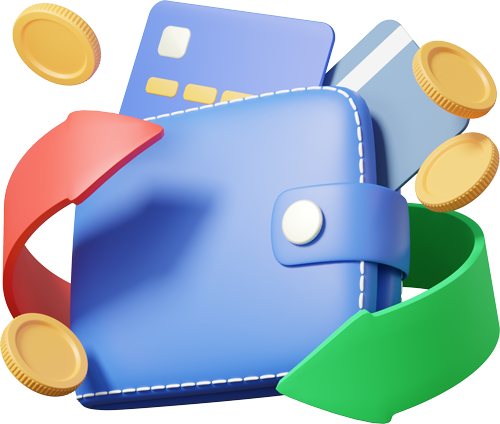Automated QuickBooks Deposits
Automated Deposits
When a deposit syncs over to RECUR360 during a RECUR360PAY sync, new deposits that are funded will automatically write to QuickBooks based on your settings. For QuickBooks Desktop, Deposits cannot be negative. In the case where there is a negative RECUR360PAY deposit, an additional line will be added to the QuickBooks deposit pointed to a clearing account zeroing out the deposit. A bank transfer will then also be written to QuickBooks transferring the negative amount between the clearing account and bank account appropriately. Read more about the new Automated Deposits feature by visiting the new setting in Settings->Payment Processors.
EXPLORE MORE