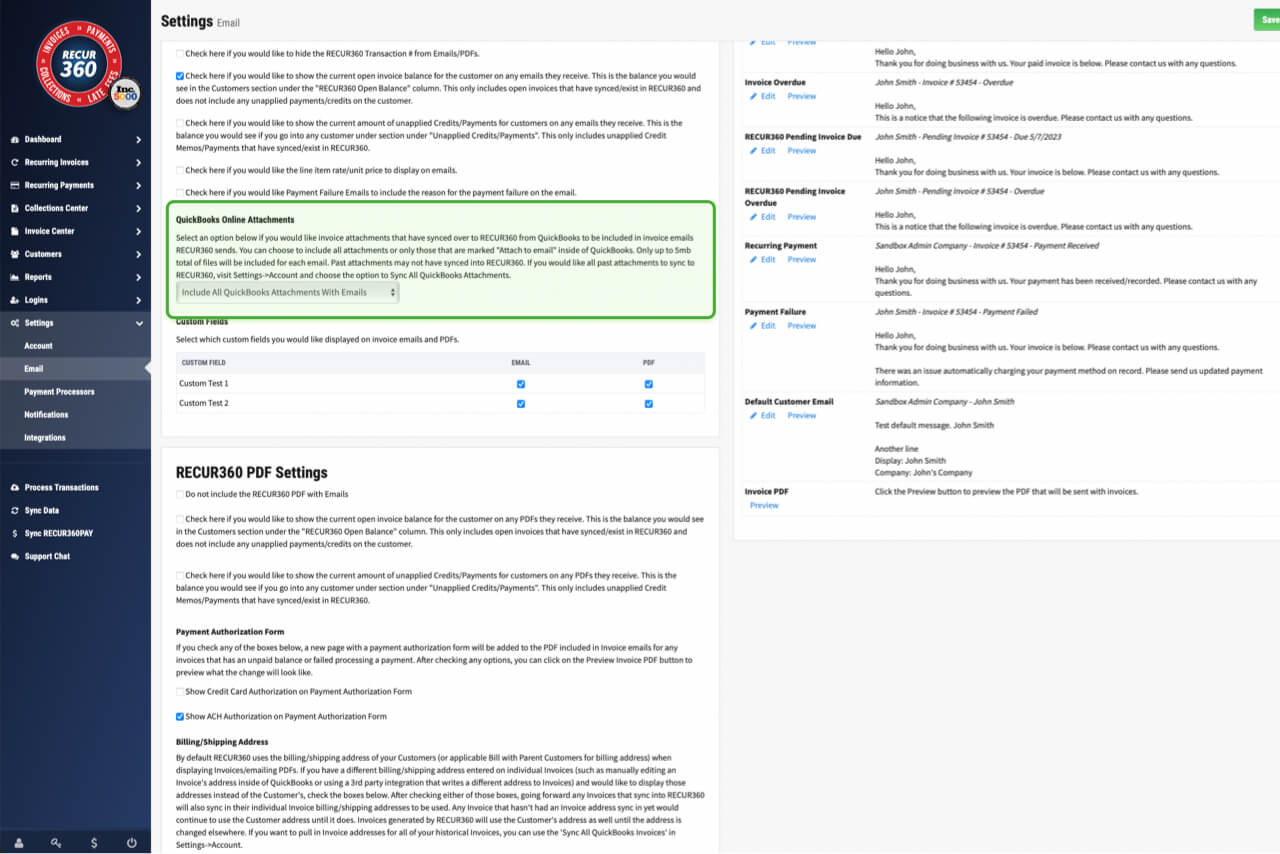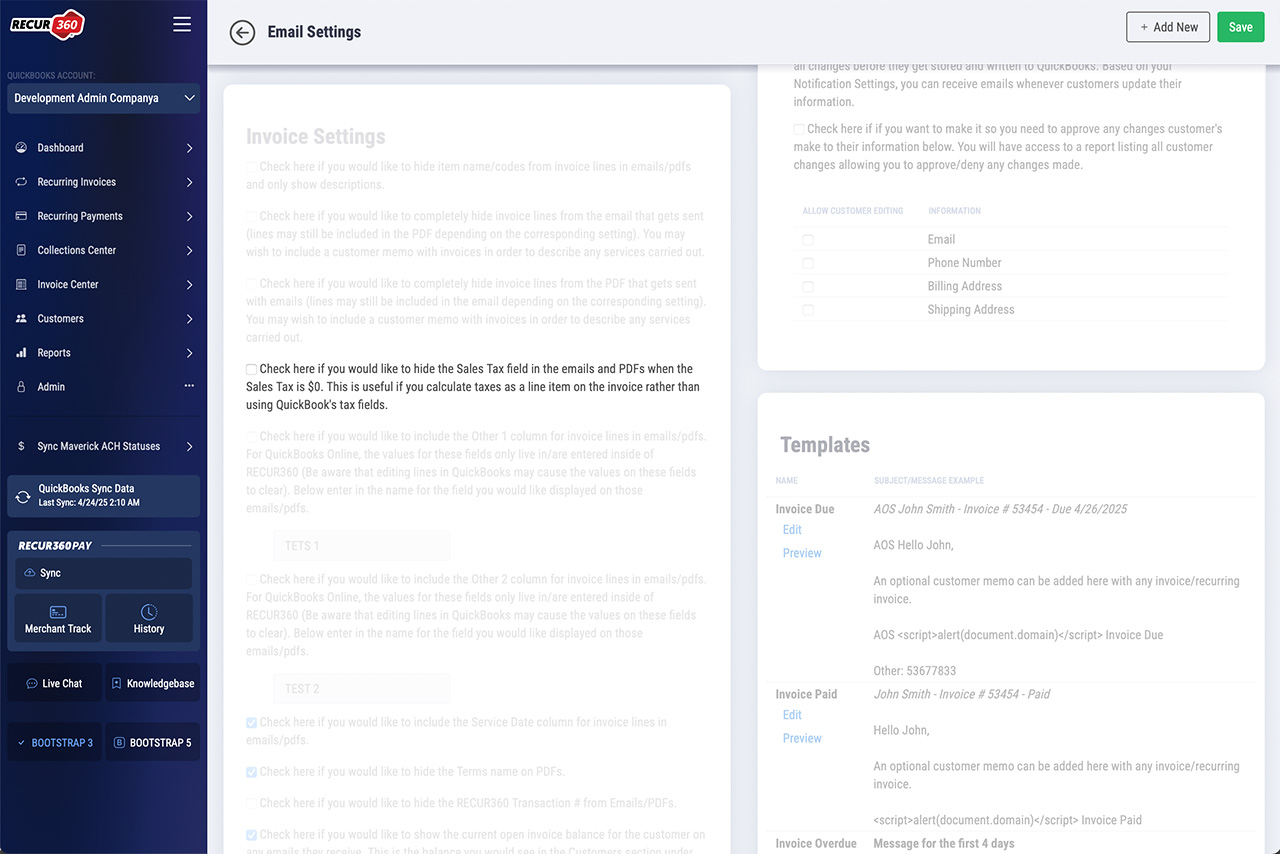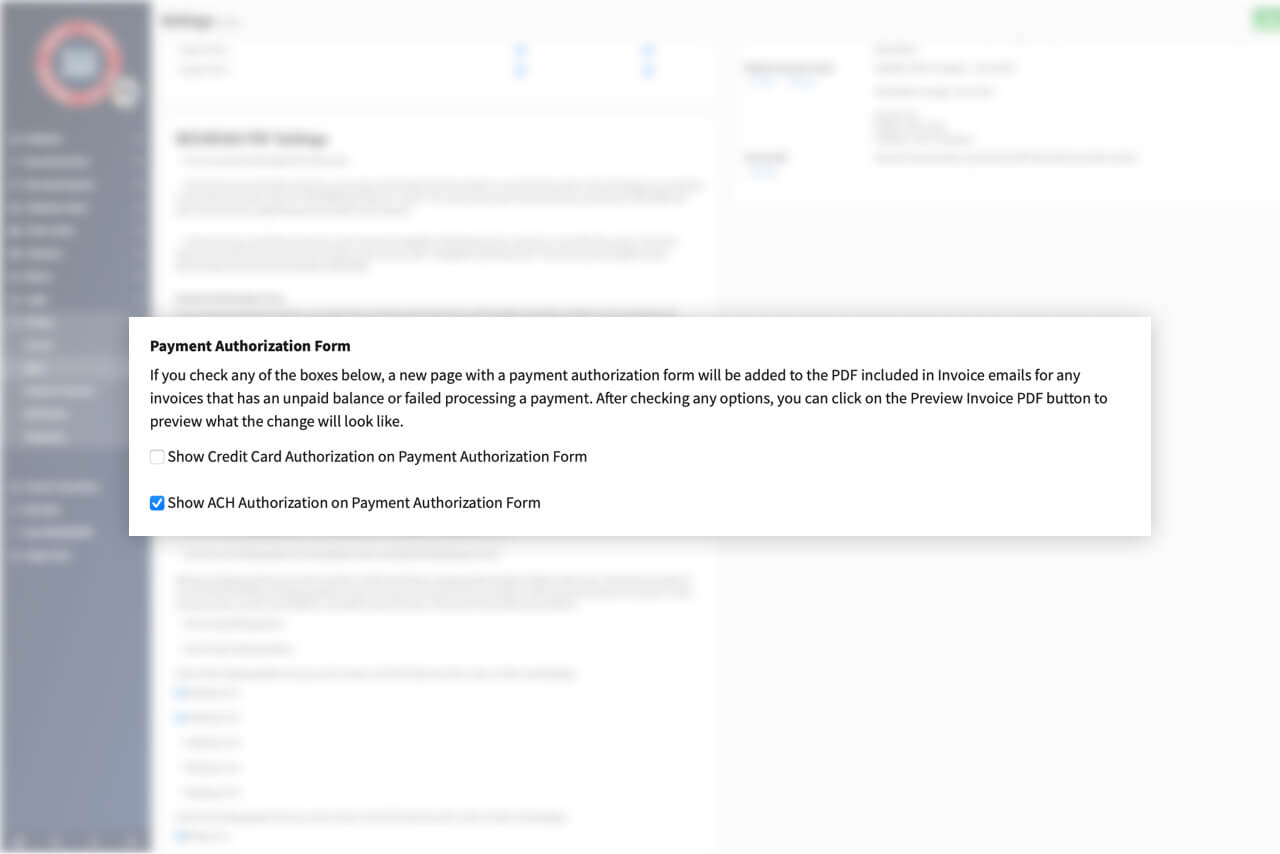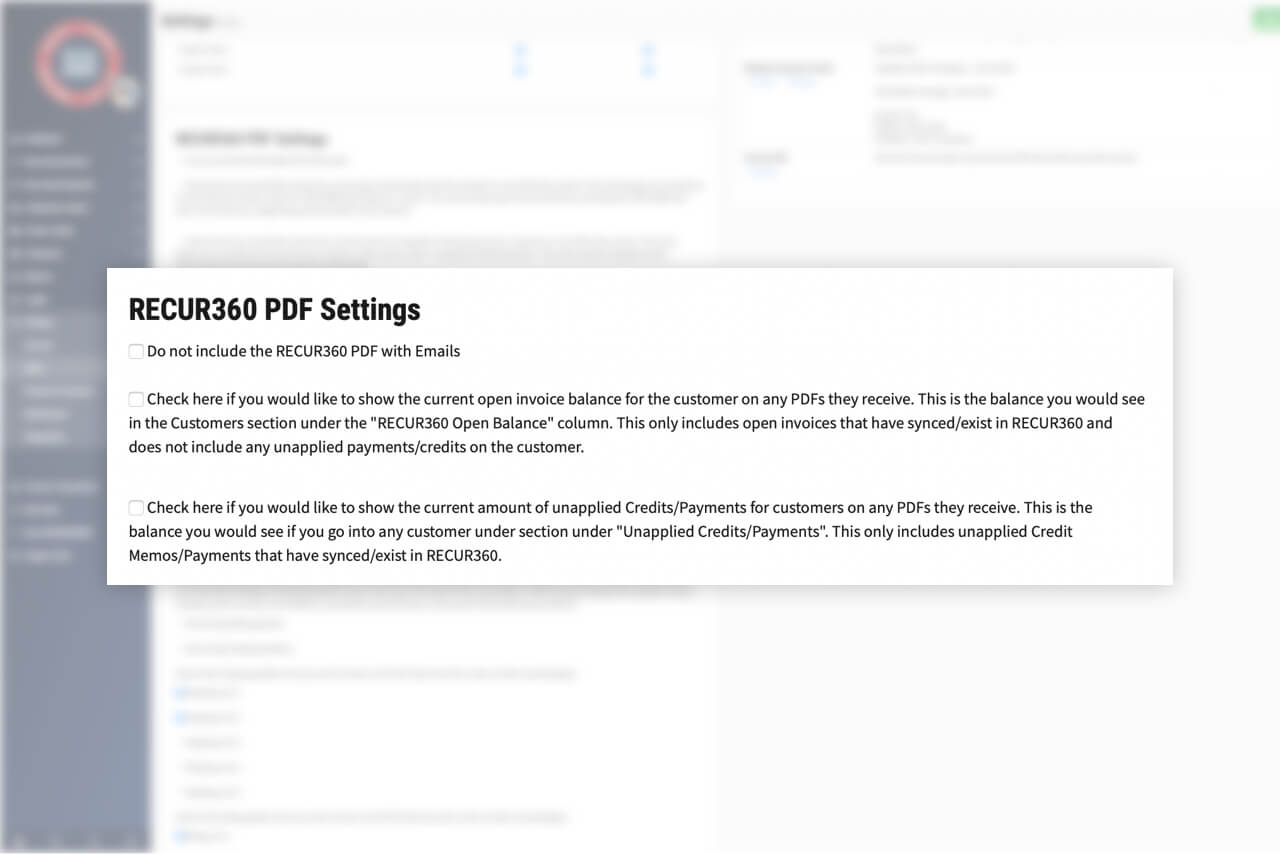Invoice Attachments
Customize your emailed invoices to include everything you need them to. Choose to include a PDF invoice in custom emails, add a payment authorization form, and more.
Get Started
Sync Invoice Attachments From Accounting Software
Choose if you’d like invoice attachments that have synced over to RECUR360 from QuickBooks to be included in invoice emails RECUR360 sends. You can choose to include all attachments or only those that are marked "Attach to email" inside of QuickBooks.
Hide the Sales Tax field in invoices when the Sales Tax is Zero
Hide the Sales Tax field in the emails and PDFs when the Sales Tax is $0. This is useful if you calculate taxes as a line item on the invoice rather than using QuickBook's tax fields.
Include payment authorization form in PDF
When this option is enabled, a new page with a payment authorization form will be added to the PDF included in Invoice emails for any invoices that has an unpaid balance or failed processing a payment. You can choose to include both the credit card form and/or ACH form.
GET STARTED
Try it for free
Start growing faster, smarter, and stronger. Create an account and start creating your invoices with a free trial.
Sign UpEXPLORE MORE