Invoices and Payments
Stay on top of your invoicing and billing processes with recurring invoices, recurring customer payments, and more, ensuring that your payments are always on track.
Get Started

Create, send, and manage invoices with ease.
RECUR360 offers flexible invoice scheduling to suit the unique needs of your business. Whether you need to send out one-time invoices or recurring invoices, our platform has got you covered. You can also keep track of missed invoices and open customer balances, and generate reports to gain insights into payment methods and more. With RECUR360, you can stay on top of your invoicing and billing processes, ensuring that your payments are always on track.
Recurring Invoices | Recurring Customer Payments | Other Invoices | Online Customer Payments | Automated QuickBooks Deposits | Refunding and Voiding Payments |
Recurring Invoices
Recur360 replaces your Memorized Invoices and Recurring Payments in QuickBooks Desktop or Sales Receipts in QuickBooks Online, and allows you to manage them in one simple dashboard.
Learn MoreRecurring Customer Payments
Manage recurring payments and create payment plans, quickly and easily send your customer an emailed receipts, and auto post into QuickBooks as an Unapplied Payment.Link Recurring Payment to existing invoice.
Show Customer Remaining Balance Due as They Pay
Recurring Customer Payment Plans
Online Customer Payments
Let your customers pay their invoices through our customizable online payment portal. They can view past invoices, pay multiple at once, or even pay a partial amount.Process as a Single Payment if Multiple Invoices are Selected
Have Payments that are made through the Online Payment Portal process as a single payment if multiple invoices are selected.
Choose if Customers Can Auto Store Their Payment Method
Allow customers to automatically store and use their payment details for future transactions to be checked by default in the Invoice Link.
Let Customers Make Partial Payments
Choose to let customers submit a payment for an amount that is less than the full amount due.
Allow Customer to View Some or All Current and Past Invoices
You can choose to let the customer see some or all of their current and past invoices when they visit the online payment portal.
Include pay now link in emails
You can choose to turn the online payment portal on or off. This will enable customers to pay their invoices online.

Automated QuickBooks Deposits
With Recur360’s Automated QuickBooks Deposits, a day after your transactions are Funded, Recur360 will record or queued a sync task to create a Deposit in QuickBooks with the payments that were on the Funding Summary Report in MerchantTrack.
Learn MoreAutomated Deposits
RECUR360 can automatically write RECUR360PAY deposits to QuickBooks. Enable Automated Deposits to sync RECUR360PAY deposits automatically. For QuickBooks Desktop, negative deposits will have an extra line to zero out the deposit, with a bank transfer to adjust the accounts.op, negative deposits will include an extra line to zero out the deposit, with a bank transfer written to adjust the accounts.
Deposit Notifications
You can enable a notification to receive an email whenever a new RECUR360PAY deposit is detected by RECUR360. The email provides high-level details about the deposit(s), and you can click on any Funding ID in the Deposits Report for more information.
Other Invoices
Recur360 offers multiple ways to manage your invoices. You can create one-time invoices, pending invoices, and utilize our system to manage quotes or estimates.
Learn MoreConverted Invoices
You can convert a RECUR360 pending invoice so it's not pending. This will write it to QuickBooks and is useful for quotes or estimates.
Pending Invoices
When you create a new invoice, you can choose to set it to be a RECUR360 Pending Invoice so it does not sync to your accounting software until after a payment is made.
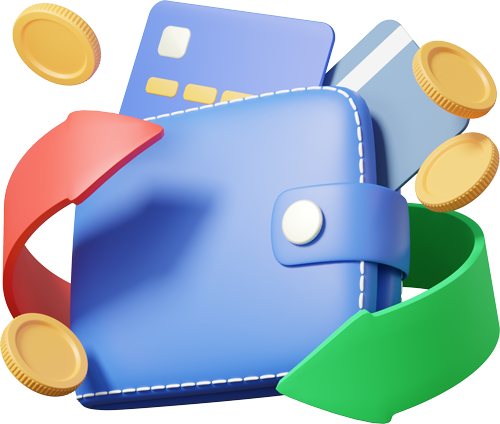
Refunding and Voiding Payments
Recur360 allows you to void or refund payments processed through RECUR360PAY directly from within the platform. When viewing payments on invoices or reports, you’ll find a Void/Refund button that enables you to manage QuickBooks payments and RECUR360PAY transactions, including creating refund invoices and updating payment statuses in QuickBooks, all while ensuring proper accounting with automated settings.
Direct Void and Refund Options
Seamlessly void or refund Recur360 payments directly from invoices or reports, with automatic updates to payment statuses in QuickBooks.
Integrated Notifications
Notify customers about voids or refunds via email.
Automated Accounting Adjustments
Refunds automatically create refund invoices and reopen affected invoices.
GET STARTED
Try it for free
Start growing faster, smarter, and stronger. Create an account and start creating your invoices with a free trial.
Sign Up