Put Your Collections on Autopilot
Accounts receivable automation software can start automating all the aspects of your invoicing, payments, collections and analytics – all within one online platform.
Get Started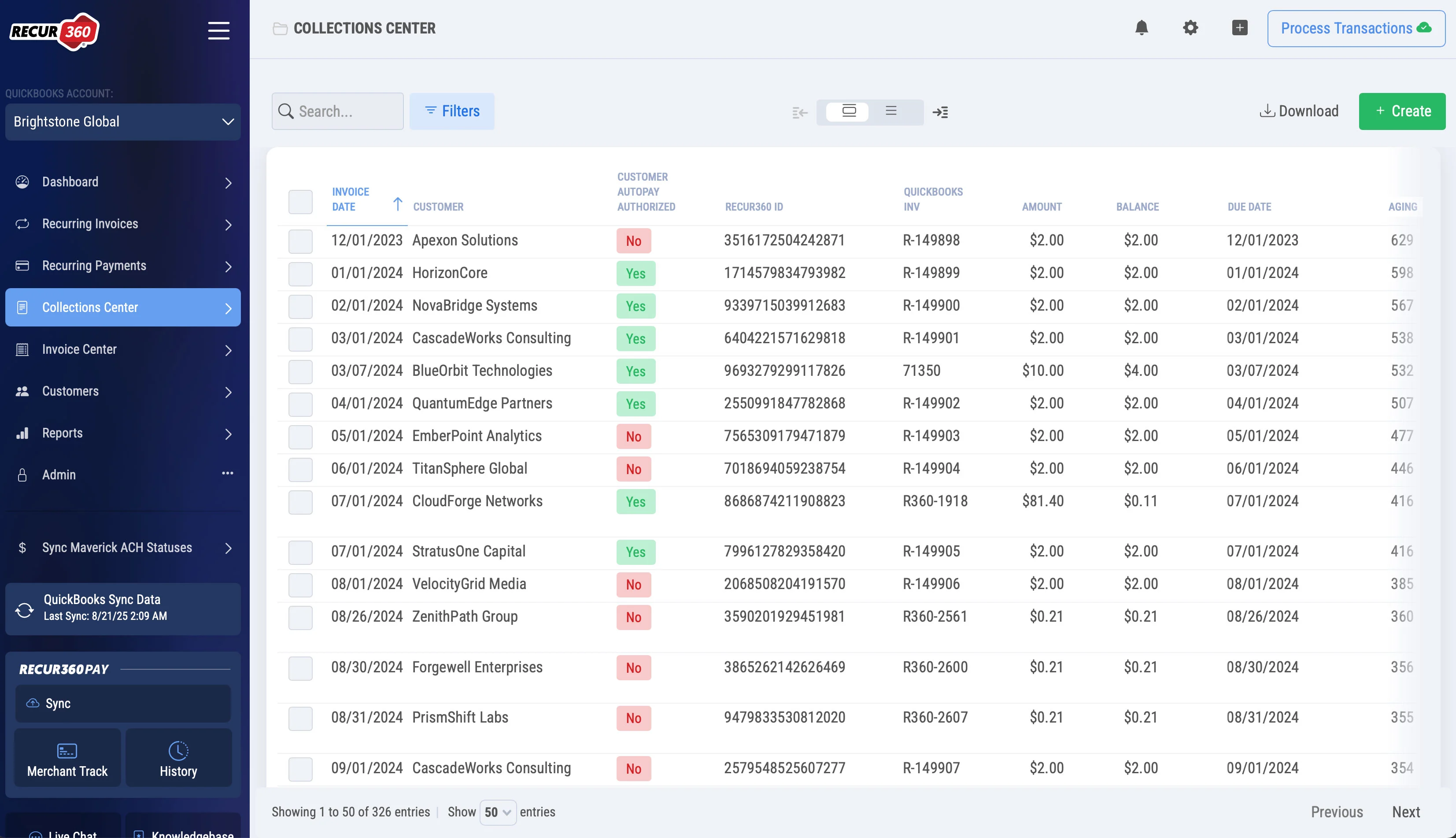
Settings
Automate your recurring invoicing workflow by simplifying the process, management and reporting on your monthly transactions.
Learn More >>
Invoices and Payments
Stay on top of your invoicing and billing processes with recurring invoices, recurring customer payments, and more, ensuring that your payments are always on track.
Learn More >>
Collections
From automatically generating invoices to applying payments, Recur360 does the heavy lifting for you, saving time and eliminating errors. Maximize your collections efficiency and accelerate cash flow with Recur360's industry leading features.
Learn More >>
Charges and Credits
Automatically generate late fees, convenience fees, and more, and apply them to invoices.
Learn More >>
A Hands-Off Approach
Automation Made Possible
Built to support the unique needs of your business. We have you covered with all the tools to set-up, configure, automate, and grow your revenue.
Recurring Invoices
Automatically send invoices based on a schedule that you can customize to fit your needs. Define on each Invoice when and how often Past Due Invoice Notice emails will be sent from our system until you're paid.
Recurring Customer Payments
Create Payments that automatically email the customer a Payment Receipt, posts into QuickBooks as an Unapplied Payment. Let your customers pay you back on a schedule that you set to charge on a schedule that works for them.
Late Fees, Convenience Fees, and Term Discounts
Automatically generate late fee invoices for overdue invoices, by rules that you define. Provide a discount to your customers if a customer fully pays off their Invoices within X number of days after the Invoice date.
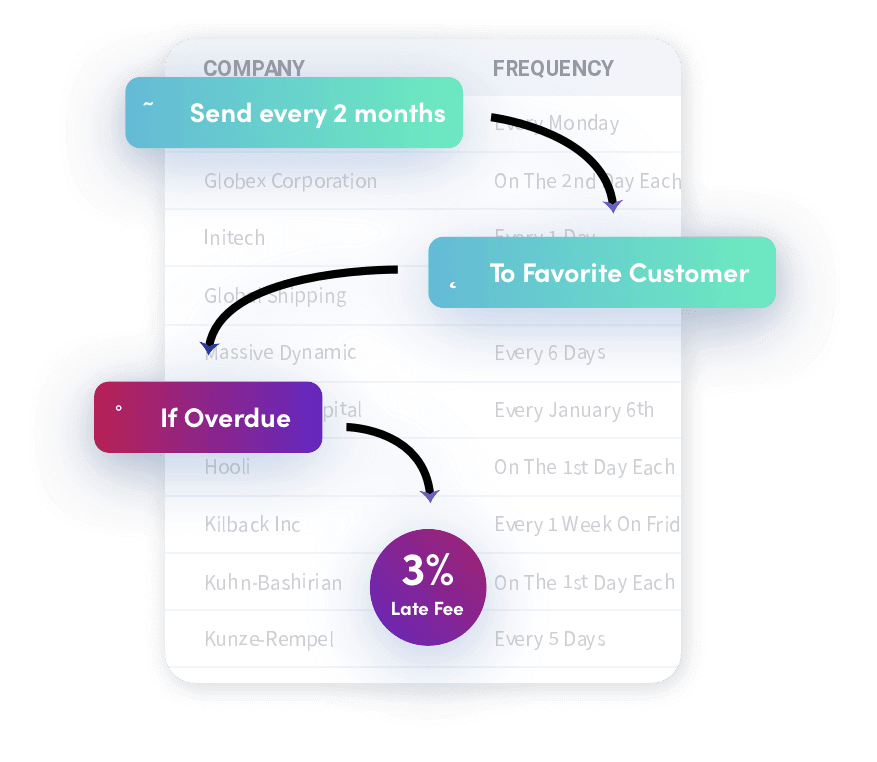
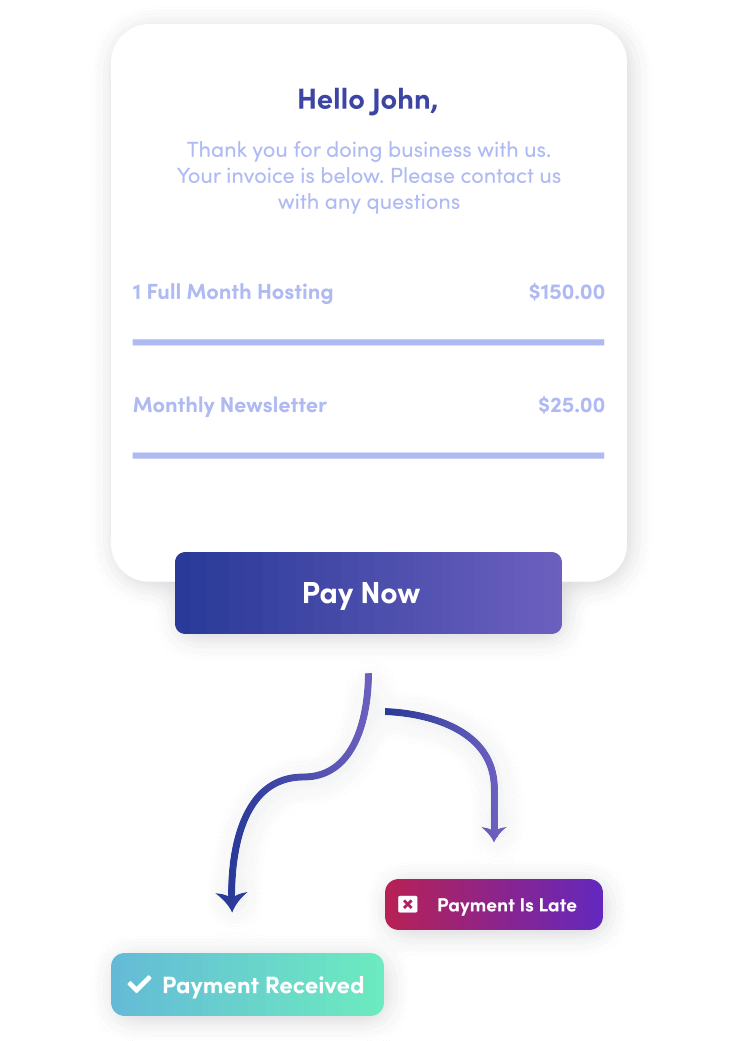
Build Your Own Workflow
A Feature-Rich Platform
Built to support the unique needs of your business. We have you covered with all the tools to set-up, configure, automate, and grow your revenue.
Customized Invoices
Choose how you want your invoices to appear for your customers. Customize them to fit your branding. Include a PDF invoice with emailed invoices. Deliver dynamic invoices to your customers that fit your needs.
Online Customer Payment Portal
Let your customers pay their invoices through our online payment portal, making it easy for them to pay you on time. Limit what invoices can be seen in customer payment portal. Your customers will be able to pay one or all of their invoices all at once.
Detailed Reports
Keep an eye on the big picture so you can make better decisions. Our accounting reports are easy to use so you can identify trends in your accounts receivable. Generate detailed reports to see history of invoices paid, expired credit cards, and more.
Why Recur360?
Innovative accounts receivable management solutions
Getting Started
Easy Set Up
1
Sign up for and connect Recur360Pay & your Accounting Software
2
Import past data from your accounting software into Recur360
3
Start creating and sending invoices to your customers in Recur360
More Feature Packed
Better than your accounting software
Better Automation
It’s easier to set it and forget it in our software. Automatically do practically anything.
Better Customization
Packed with features to let you customize your workflow exactly how you want.
Reduced Support Costs
Automate your bookkeeping to save on support costs for your company.
Simple Pricing
More Cost Effective
Recur360
$95
/month
InvoiceSherpa
$166+
/month
Chargeover
$229+
/month
Recurly
$249+
/month
Chargebee
$599+
/month
Works For You
The Invoicing Platform for Any Industry
We provide an accounting management platform that unlocks new ways to manage your accounts receivable no matter what industry you’re in.
Learn More